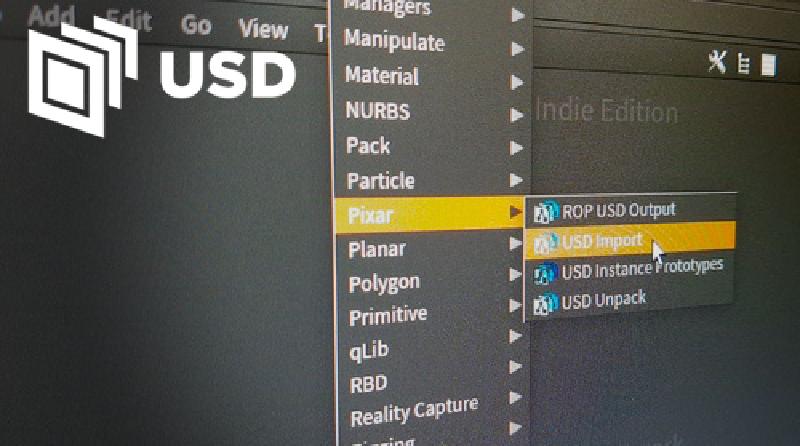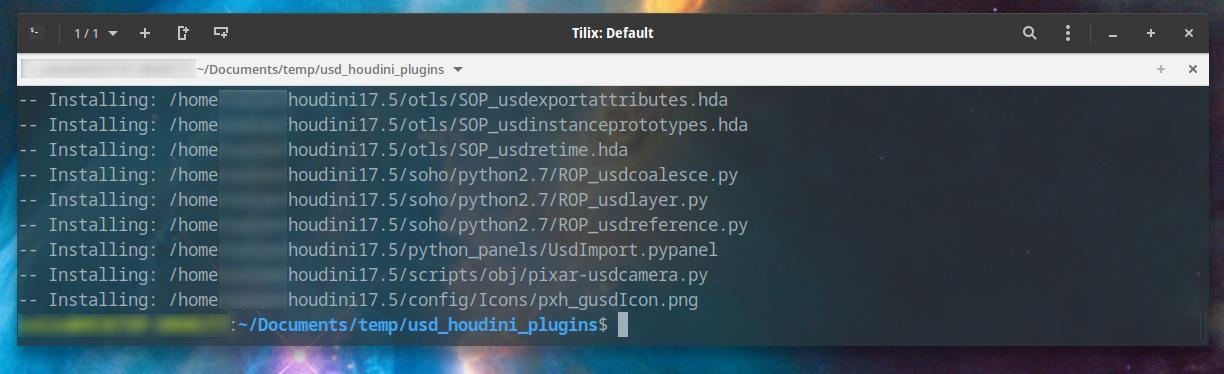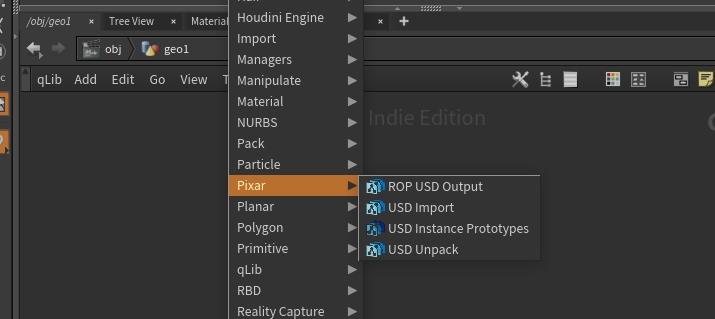USD
For more info about what is USD and why it could interest you, check here: Pixar USD page SideFX’s USD-based SOLARIS project.
Since version 17 Houdini comes with USD plugins. There is a catch though, you have to compile them yourself. There is a video from Rachid Abderrahmane. on compiling the plugins on Windows. Even though compiling the plugins on Linux is much more simple, this could save someone a couple minutes.
Steps
I’m using popOS which is based on Ubuntu. On other linux distros the commands migth slightly differ.
Start by installing cmake in terminal: {% highlight shell %} sudo apt install cmake {% endhighlight %}
Let’s say you have Houdini installed in /opt/hfs17.5.173/
Under folder toolkit there is usd_houdini_plugins folder.
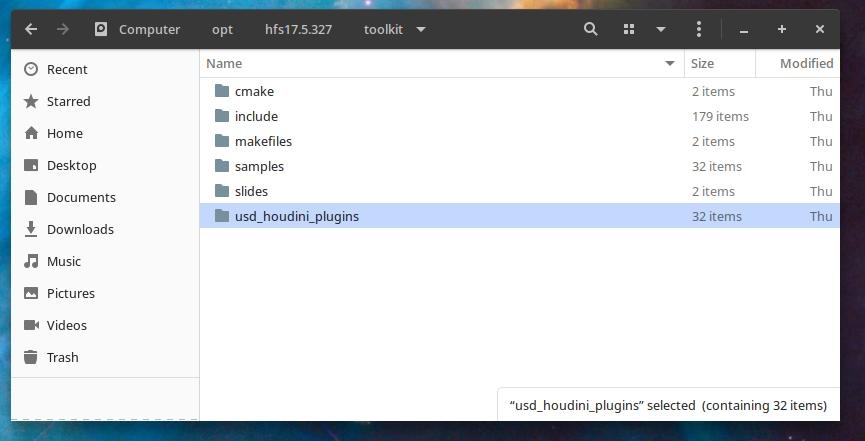
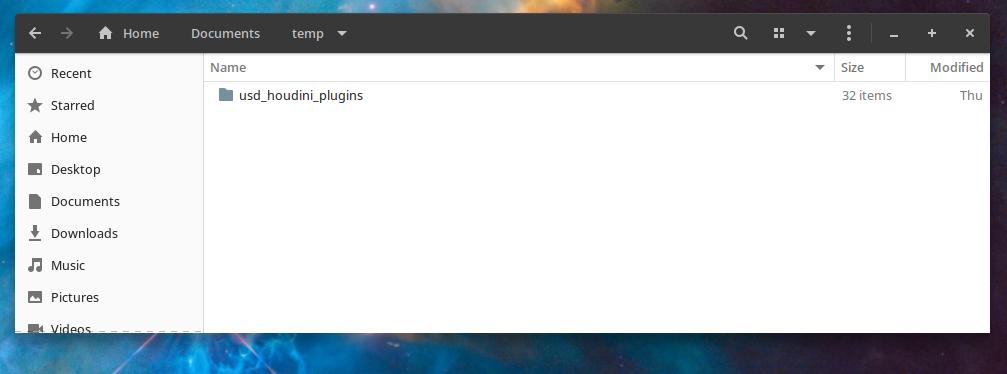
Make folder called build under the usd_houdini_plugins folder.
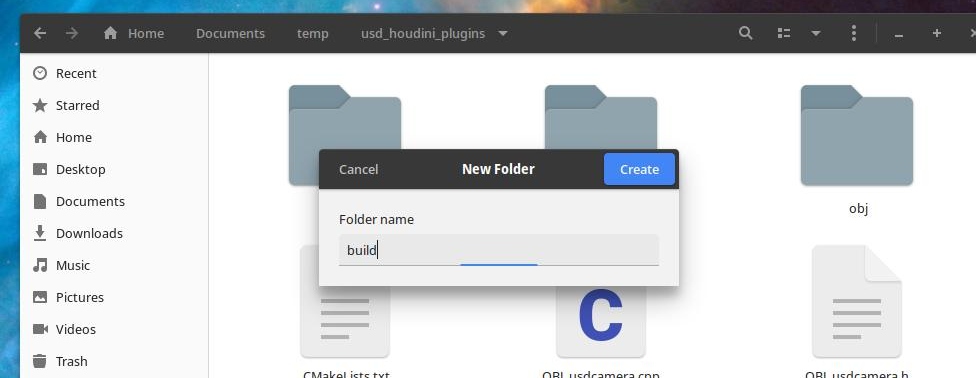
export CMAKE_PREFIX_PATH variable: {% highlight shell %} export CMAKE_PREFIX_PATH="/opt/hfs17.5.173/toolkit/cmake" {% endhighlight %}
Build the plugins: {% highlight shell %} cmake /opt/hfs17.5.173/toolkit/usd_houdini_plugins {% endhighlight %}
And install: {% highlight shell %} make -j8 install {% endhighlight %}
If everything went ok, then after starting Houdini you should be able to create USD nodes. For more info about how to use them go to USD Houdini documentation